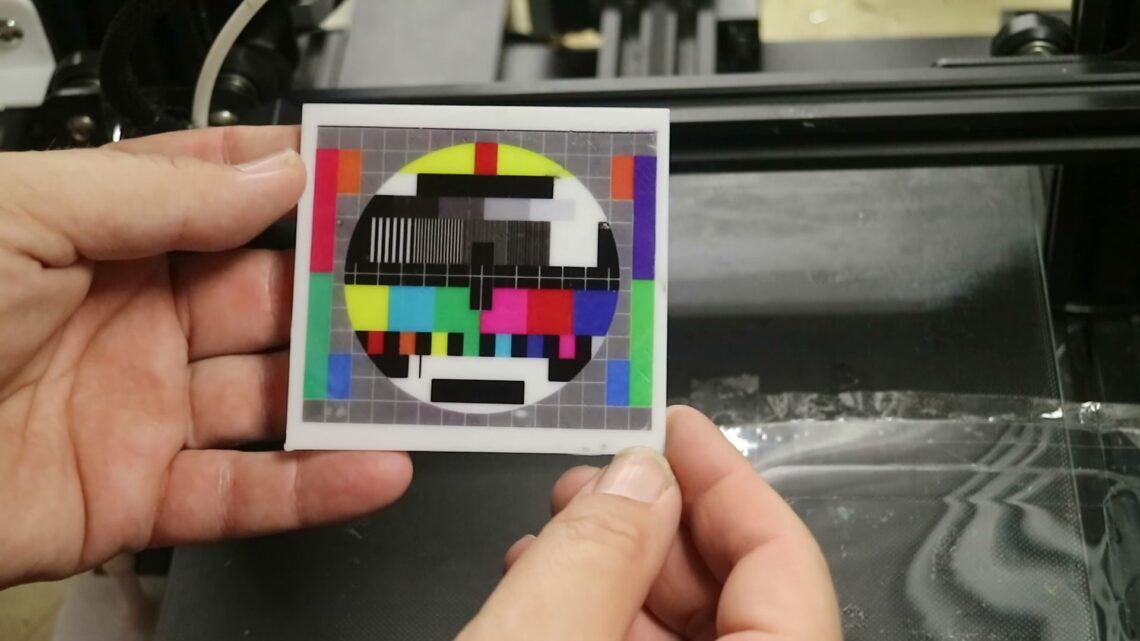
Tips for toner transfer with 3D printing
It is possible to transfer toner onto your 3D prints. Check the original guide on this process found here: https://www.reddit.com/r/FDM_TonerTransfer/
Here a few tips I have found in my own testing.
The beauty of this process is you can alter the properties of the first layer as much as you like and it will not effect the rest of the job.
Z-Offset
Z-Offset lets you alter the nozzle height from your leveled bed. Being higher or lower may improve your result.

By examining the image from left to right, the impact of Z-offset becomes evident. On the far left, the Z-offset is set too low and causes toner to be scraped off the transparency. However, as we progress to the right and incrementally raise the Z-offset by 0.1mm, the white vertical lines become more distinct and the image appears lighter.
For my prints I was using .1mm but this really depends on your bed leveling.
Temperature
You will want to run the initial layer hotter than you normally would. I usually print at around 210c on the hotend and 50c on the bed. For a good result I had to move these to 220c for the hotend and 60c for the bed.
Layer height
This is slightly self explanatory. This is the layer height which I set to .1 for the first layer.
Initial layer line width factor
This is the gap between the lines on your inital layer a heigher % will increase the gap between these lines. Reducing this value increases the lines on the inital layers and have a “finer” print. I found setting this to 60% gave me a good result.
Removing the transparency from the print.
I found the best method is to wait for 30 mins or so after the print is completed before trying to remove the transparency from the object. Pulling it off too early I have found some toner adheres to the sheet rather than the print. If you are careful you can remove the print attached to the sheet anytime allowing you to start a new job.
Placing the sheet on the bed prior to printing.
Make sure there is no dust on the bed or the bed side of the transparency. The smallest particle will leave imperfections in the transfer.
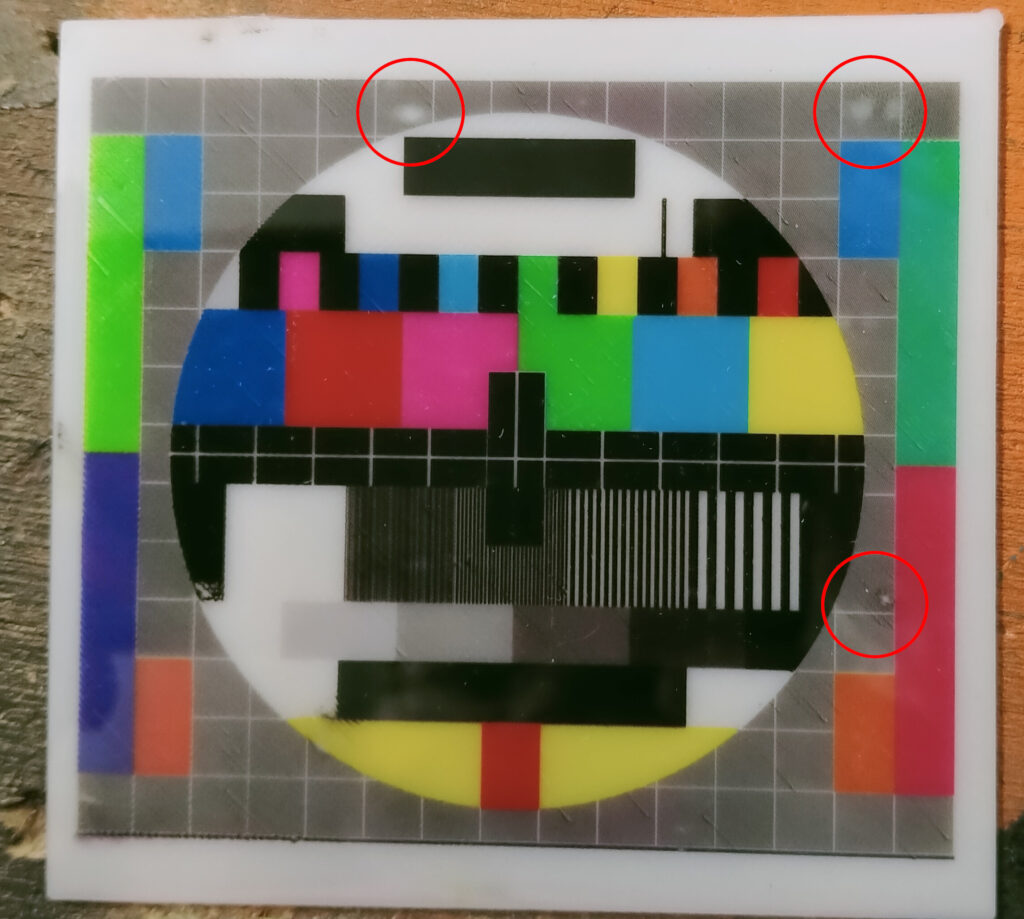
In my video I demonstrated not removing the outline, this is wrong. Once you tape down your transparency on one side remove anything that is on the bed.
You May Also Like
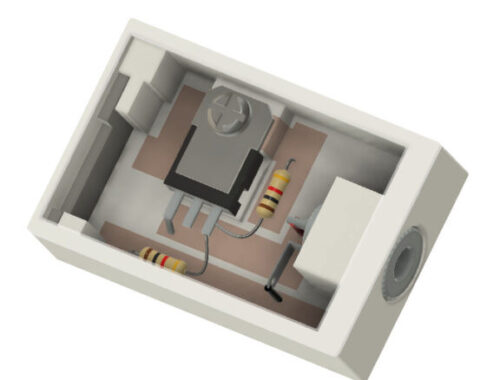
LP-E17 Mains adapter
17 July 2022
Block bypass
5 November 2022

